Transform Your Reading With Veen
Veen Reader — Smarter, Faster, More Personalized
The next-generation reading client that adapts to your workflow. Sync across Windows, Android, Mac, and Web with AI-powered recommendations and seamless integrations.
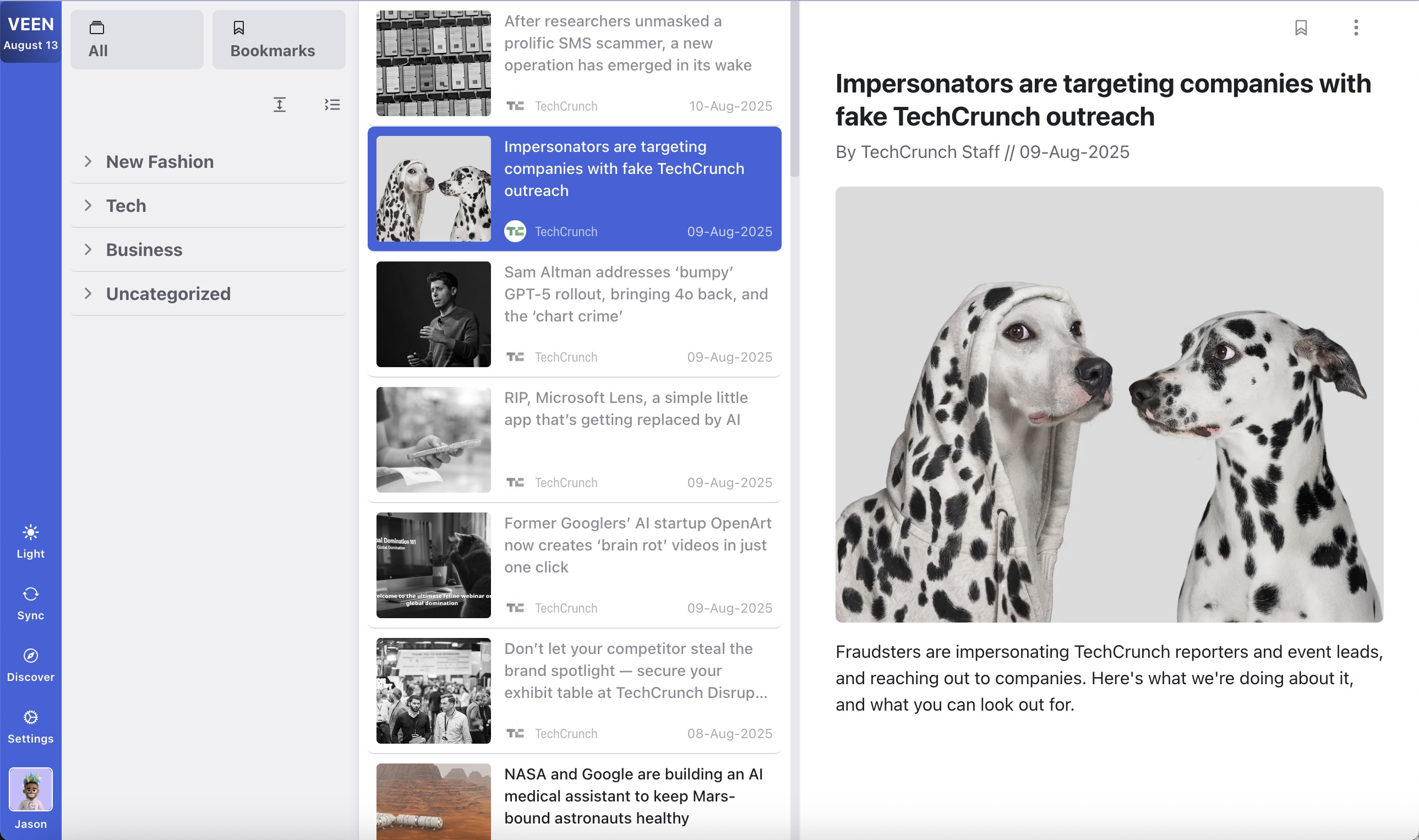
Your All-in-One reading Solution
Connect, read, and organize your feeds with Veen’s powerful features, designed for a seamless and beautiful experience across all your devices.
Multi Account
Seamlessly manage multiple services with a single Veen account for ultimate flexibility.
- One login for all services
- Supports Feedly, Foundry, and more
Multiple Devices
Access Veen on Windows, Android, and Web today, with Mac and iOS support coming soon.
- Windows
- Android
- Web Browser
- Mac (soon)
- iOS (soon)
Beautiful Design
Enjoy a distraction-free reading experience with a sleek, modern interface.
- Clean typography
- Focus mode
Organize with Ease
Save stories to Favorites, Read Later, or tag them for personalized organization.
- Favorites
- Read Later
- Custom Tags
Clutter-Free Reading
Transform articles into a clean, reader-friendly view with one click.
- Reader view
- One-click toggle
Global Language Support
Read in your preferred language with Veen’s growing language catalog.
- Multi-language support
- Regular updates
Smart Search
Quickly find articles and feeds with powerful search and filtering tools.
- Advanced search
- Custom filters
Customizable Themes
Personalize your reading with light, dark, or custom themes.
- Light & Dark modes
- Custom color options
Instant Sync
Keep your feeds, tags, and reading progress synced instantly across all devices.
- Real-time synchronization
- Cross-device consistency
Ready to transform your reading experience?
Get Started with VeenRead in Your Language
Veen supports a growing list of languages, including English, Russian, Spanish, and many more. Stay connected with content in your preferred language, with new additions regularly.
Discover Veen in your language today.
Start Reading NowDownload Veen Reader
Available on your favorite platforms. Start exploring news and content wherever you are.